Mastodon 2.0
The Big Emoji Update

Eugen Rochko
CEO / Founder
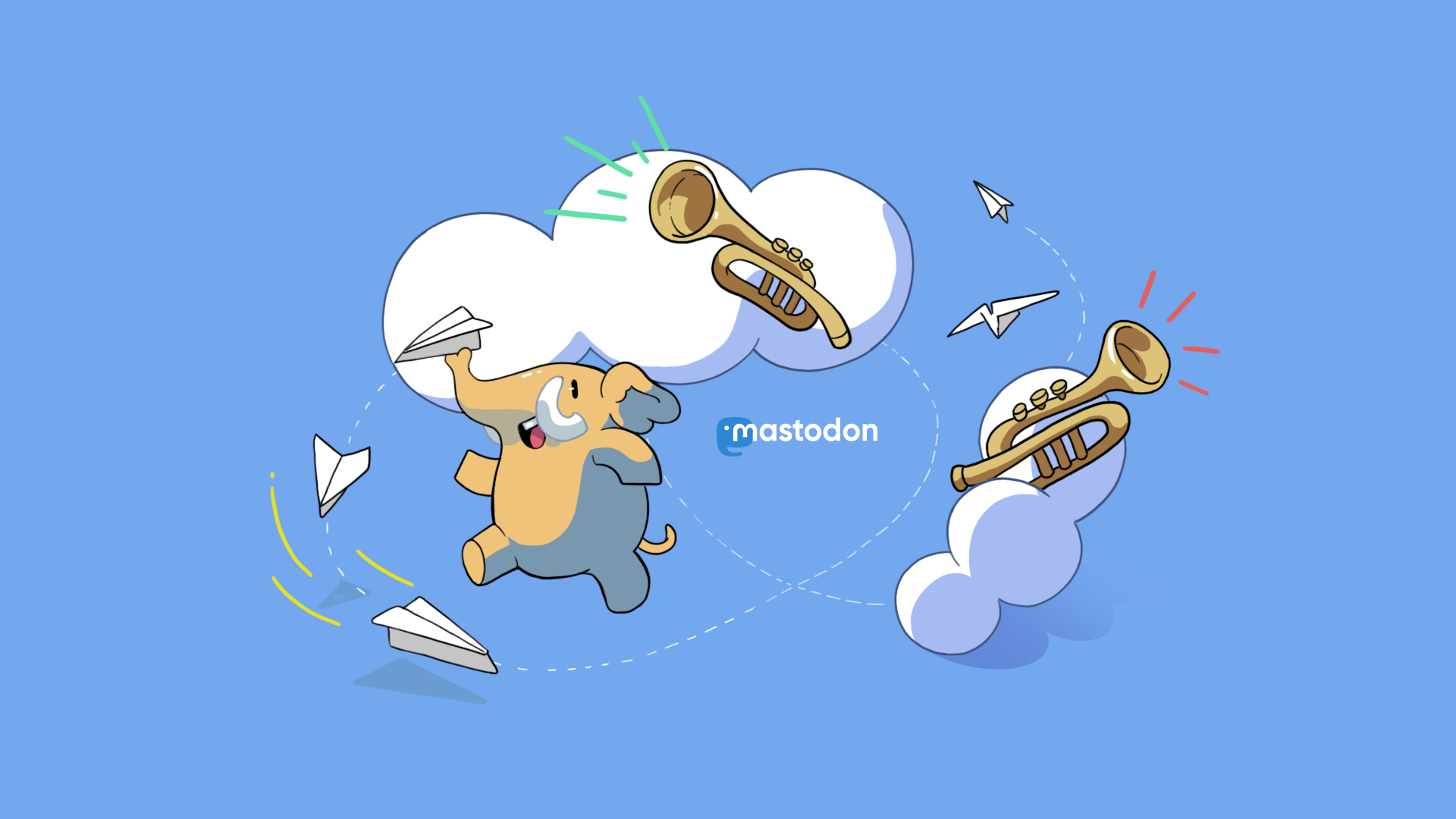
About 6 months have passed since April, during which the major mainstream breakthrough of our decentralized social network took place. From 20,000 users to almost a million! What better time to run through a couple examples of what’s been introduced since then?
Mastodon is defined by its focus on good user experience, polished design and superior anti-abuse tools. In that vein, the web app has received numerous updates. Using the latest browser features, the web app receives real push notifications, making it almost indistinguishable from a native mobile app. It works faster and looks smoother thanks to many performance and design improvements.

Mastodon with lots of columns pinned
On the desktop, it allows you to add, remove and rearrange columns. It can even be navigated and controlled using hotkeys!
When you get annoyed by notifications for a toot of yours that’s gone viral, or a conversation you’ve been tagged in that you no longer have interest in, you have the ability to simply mute the whole thread. If you keep encountering content you hate and it always comes from a specific domain, but your admins won’t do anything about it (or perhaps it’s annoying, but merely on a personal level), you no longer have to rely on your admin: You can simply hide everything from a particular domain for yourself.
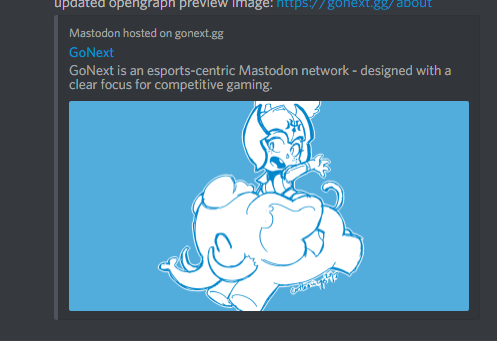
One instance’s preview in Discord
A lot of attention has been given to how the user interface presents itself to onlookers. Both in terms of OpenGraph tags, which is to say, how links to Mastodon look when shared on other social networks or apps like Discord, and in terms of the sign-up, about, profile, toot and hashtag pages. The profile pages let you filter someone’s toots, for example to only see ones that include pictures or videos, which is a great addition for all artists and photographers. The sign up and hashtag pages do a better job of showing what’s actually inside in terms of content.
Mastodon is a global experience. That means a lot of language diversity. Since most people don’t know most languages, language filters have been added so you can decide which ones to see.
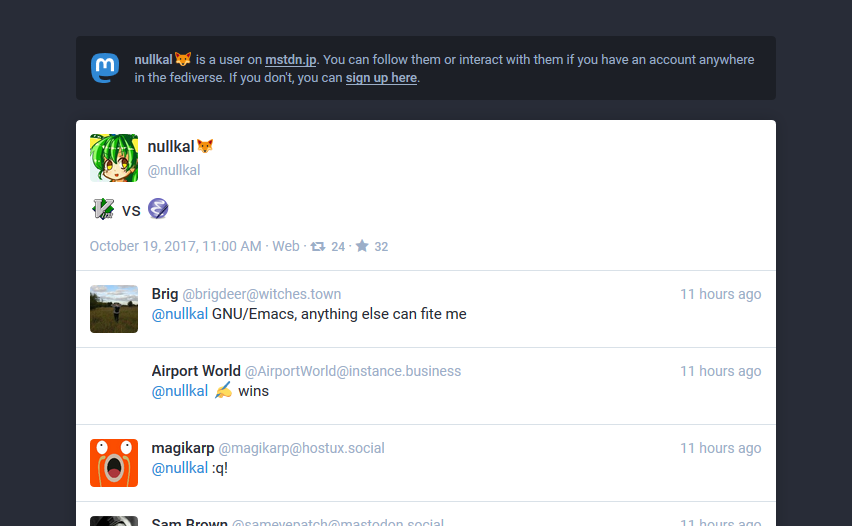
Custom emoji in action
Another addition is custom emoji. That is a concept more familiar to Discord and Twitch users, but it’s a first for a social network. Custom emoji add flavours to instances and allow people to express very specific things that could never be conveyed by standardized Unicode characters.
There are a lot of other small features and important fixes. Better logos, better icons, ongoing improvements to accessibility such as image descriptions for screen readers; upgrades to the protocol, better APIs… You can view the detailed release notes of 2.0 here.
It’s also worth mentioning that the central resource for the Mastodon project is now the joinMastodon.org website, which explains the benefits of decentralization, links to all related resources, lists the project’s sponsors, and most importantly, provides an overview of the existing network. If you want to tell someone about Mastodon, you’ve got two options now— invite them over to the instance you’re using, or link them to joinMastodon.org where they’ll pick one on their own.
More than ever people need an escape hatch, an alternative to commercial networks that are incentivized to keep bad actors around to drive engagement, that sell your time and screen estate to advertisers and then throw you out without recourse for saying a bad word to a celebrity. Mastodon is that hatch. It’s an alternative reality where communities know and care about each other and moderators aren’t far away from the users. Free software stands first and foremost for the freedom of its user.
To get started with Mastodon, go to joinMastodon.org. If the choices are too overwhelming, quick recommendations of good and well-populated servers are: octodon.social, social.tchncs.de, mastodon.art, mstdn.io, mastodon.technology, mastodon.rocks
Redecentralize now!