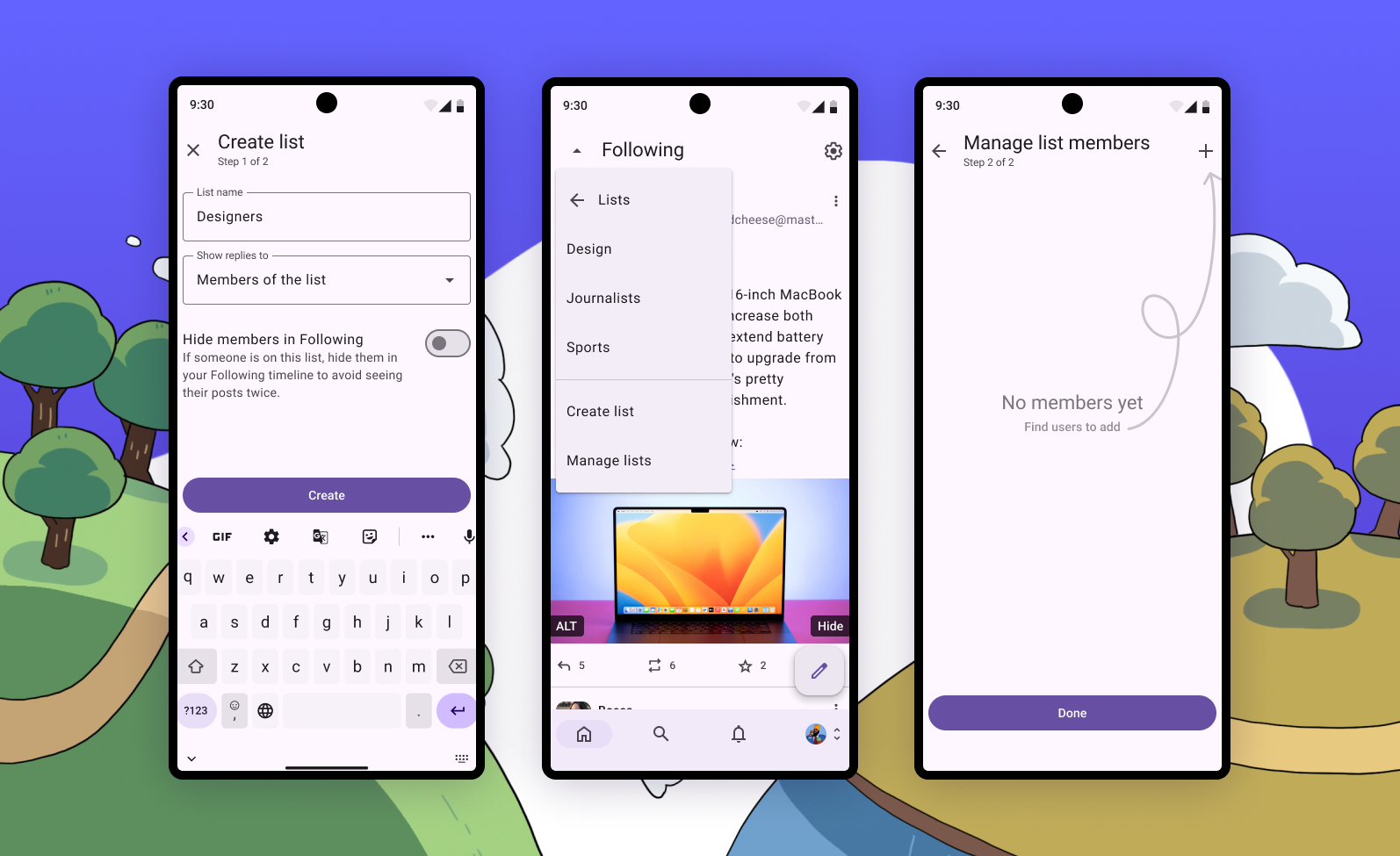Mastodon for Android update
QR codes for easier profile sharing

Eugen Rochko
Strategy & Product Advisor, Founder
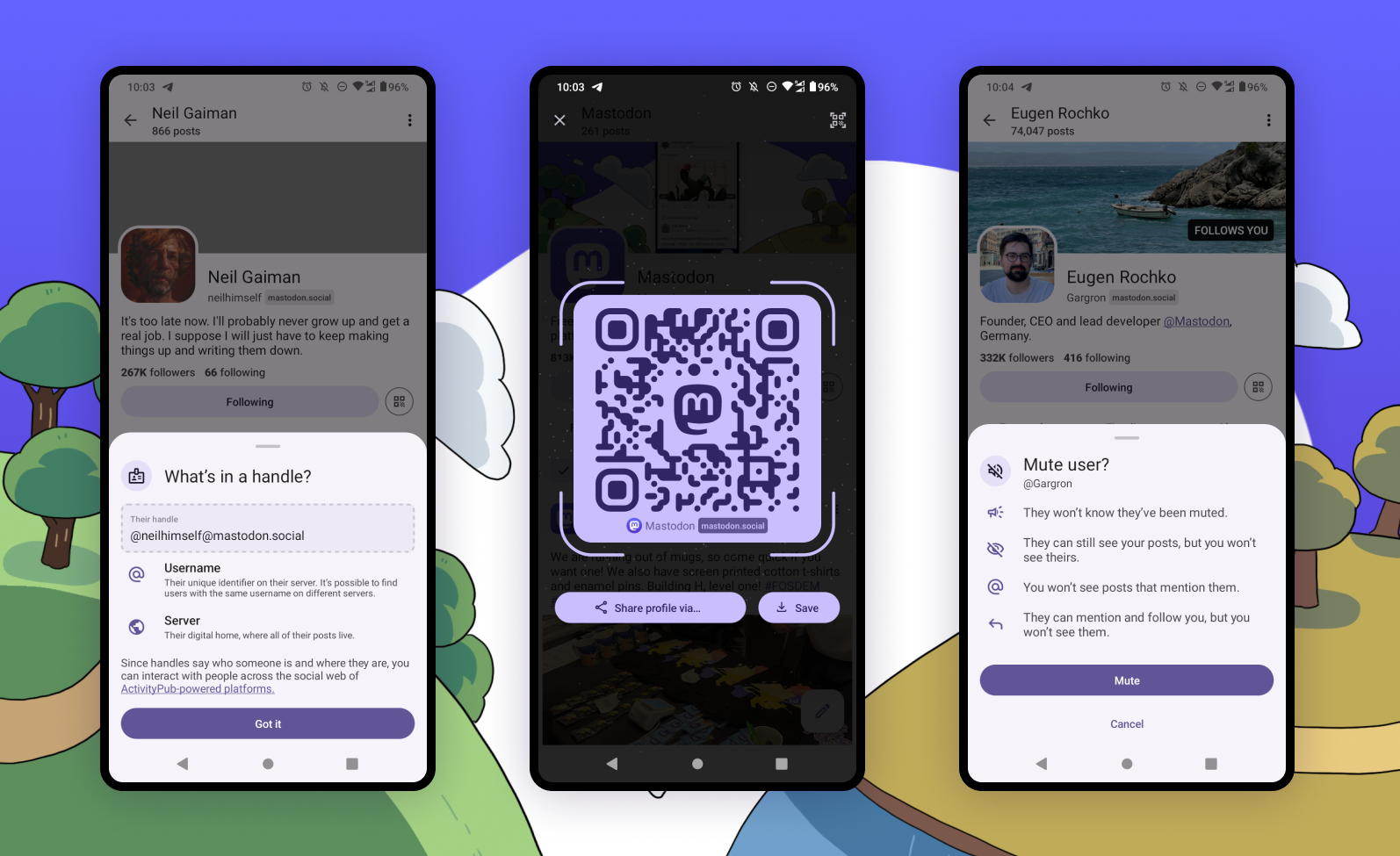
At the beginning of February, our team attended our very first conference at FOSDEM in Brussels. As a remote-only company, it was also the first time a lot of us met each other in real life. It was a very fun time, and a lot of people came up to take selfies in front of our company roll-up, buy our mugs, and tell us what they’d like to see in Mastodon. One thing became obvious: Sharing Mastodon handles in a loud hallway with a dozen conversations happening around you at all times is way too difficult. Wouldn’t it be nice if you could just scan a QR code on the other person’s phone? Well, this is what we’ve launched in our most recent Mastodon for Android release!
Simply navigate to your profile (or anyone’s profile, actually) and click on the QR code icon next to the name to bring up a QR code that will allow others to open the profile on their device. There is quick access to a QR code scanner from that screen too. Scanning the code from our app will always open the profile in the app.
We want to make Mastodon as intuitive as possible, and a part of that is making sure you don’t need to read documentation to understand what the different functions in the app do. We’ve updated the design of profiles to solve a common question that newer users tend to have, which is “what does the domain name in a Mastodon handle mean?”. You can now tap the domain on a profile to bring up an information sheet that explains that decentralized nature of Mastodon.
In a similar vein, we’ve updated confirmation dialogs for all muting and blocking functions to explain what effects each action will have and what behaviours you can expect from the app as a consequence.
Thank you for supporting Mastodon
We develop and maintain the free and open source software that powers the social web. There is no capital behind this — we rely entirely on your support.
Other changes
Other recent improvements to our app include:
- Rich share sheet info when sharing posts through Android’s share dialog
- Updated design for link card previews that displays the article’s author and date
- Easier to understand dropdown menus on profiles
- Labels on the now more accessible tab bar at the bottom
If you enjoy the app, please consider leaving us a review on Google Play Store!